NEWS
Why does the iPad battery drain quickly and how to solve it?
Date: 2020-05-13 Views: 563
Don't worry, this article will take you through the reasons for abnormal power consumption of iPad, and teach you six solutions to help you solve your iPad power consumption problems, making your iPad more power-saving and longer-lasting. Are you ready? Let's get started!
I. Reasons for abnormal power consumption on iPad
The main reasons for abnormal power consumption on the iPad can be divided into several categories: application management, system settings, and usage environment. The following will explain how these factors affect the battery life of iPad.
1. Application Management
Running too many applications simultaneously: When the iPad opens multiple applications at the same time, especially those applications that require a lot of processor resources (such as social media, games, etc.), it will significantly increase the power consumption of iPad.
Automatic application updates: When the iPad is set to automatically update applications, the system will check and download application updates in the background, which will consume a lot of power. Especially when multiple applications need to be updated, power consumption will be more evident.
2. System Settings
Screen brightness setting is too high: The screen brightness of the iPad is an important factor that affects battery life. The higher the screen brightness, the more power it consumes. In addition, setting the auto-lock time too long will also cause the iPad to consume power quickly.
Bluetooth and Wi-Fi are turned on for a long time: Even if Bluetooth and Wi-Fi functions are not being used, as long as they are turned on, they will continue to search for connections, causing the iPad to quickly consume power.
Energy-saving mode is not enabled: iPad's energy-saving mode can reduce power consumption to some extent by limiting the activity of background applications and reducing screen brightness. Failure to enable energy-saving mode will result in fast power consumption.
3. Usage Environment
Environmental temperature is too high or too low: The iPad is very sensitive to environmental temperature. Using the iPad in an overheated or cold environment will affect the battery performance and lifespan. Especially in low-temperature environments, the chemical reaction of the battery will slow down, leading to a significant decrease in battery life.
After understanding these factors, we can take corresponding measures. The following will introduce six solutions to solve the problem of abnormal power consumption on the iPad.
II. Solutions to abnormal power consumption on iPad
1. Adjust screen display and brightness
Adjusting the screen brightness is an important step in reducing power consumption on the iPad. You can manually reduce the brightness or go to "Settings" > "Accessibility" > "Display and Text Size" to enable automatic brightness adjustment based on the surrounding light. In addition, shortening the automatic lock time of the screen and enabling True Tone function can also help improve power consumption.
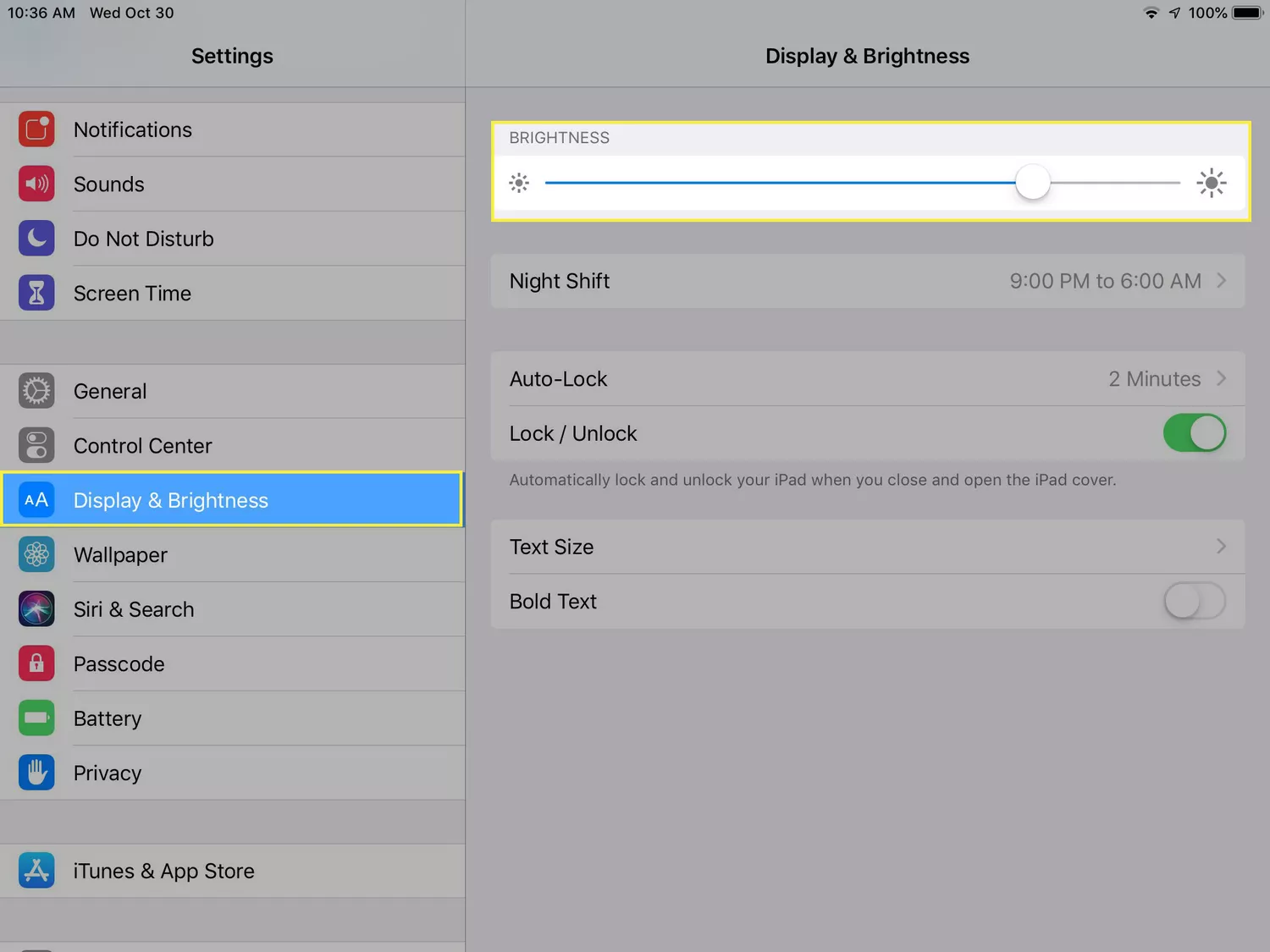
2. Turn off location services and unnecessary app notifications
Location services and app notifications are common causes of power consumption. You can select and turn off unnecessary location services in "Settings" > "Privacy and Security", and manage which apps can send notifications. This not only saves power but also reduces interference.
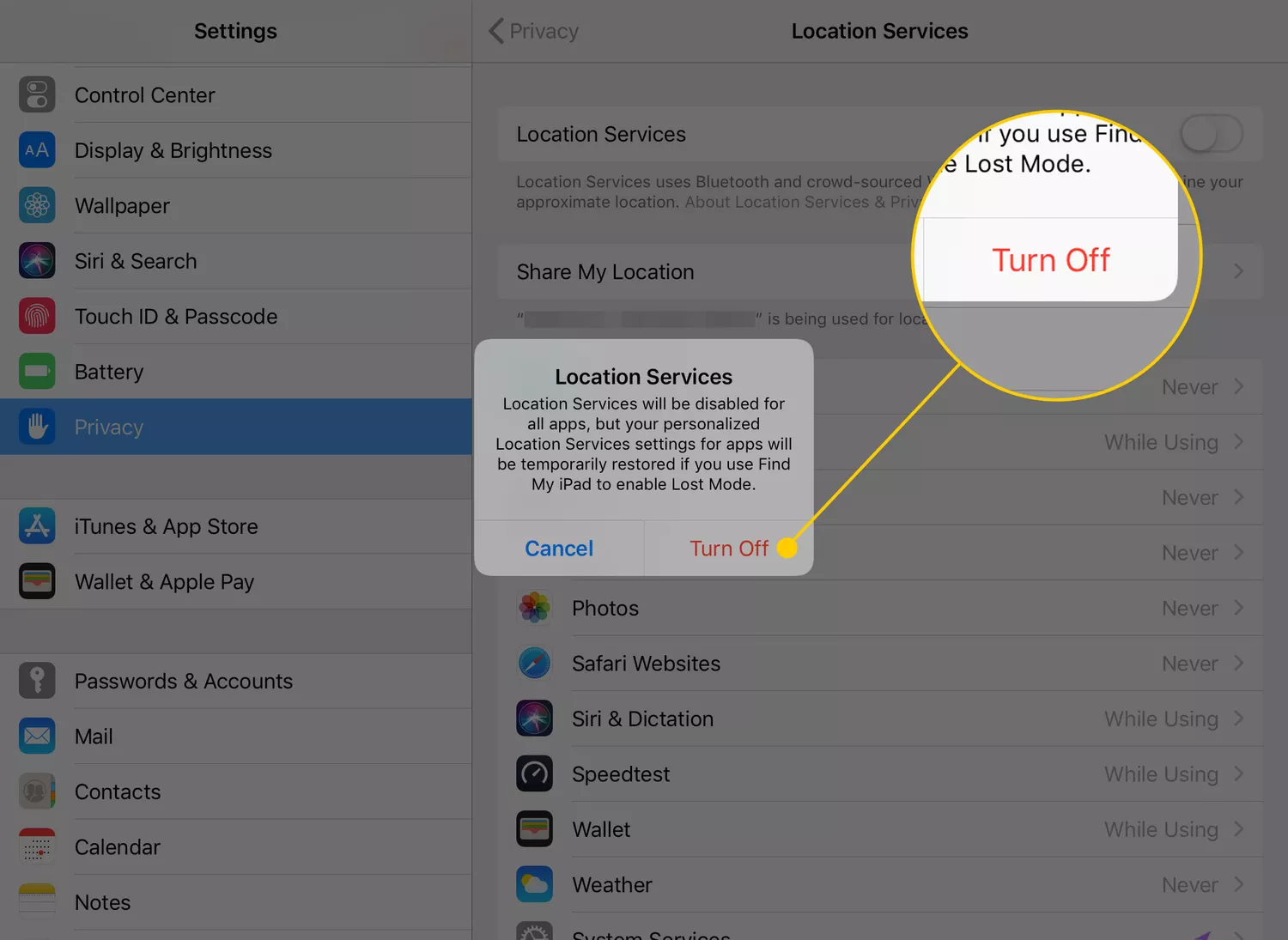
3. Close background applications that are not in use
Although the iOS system is designed to manage the power use of background apps, actively managing apps that are no longer in use can still help save power. You can call up the multitasking interface by double-clicking the Home button, and then swipe up the apps that are not needed to close them.
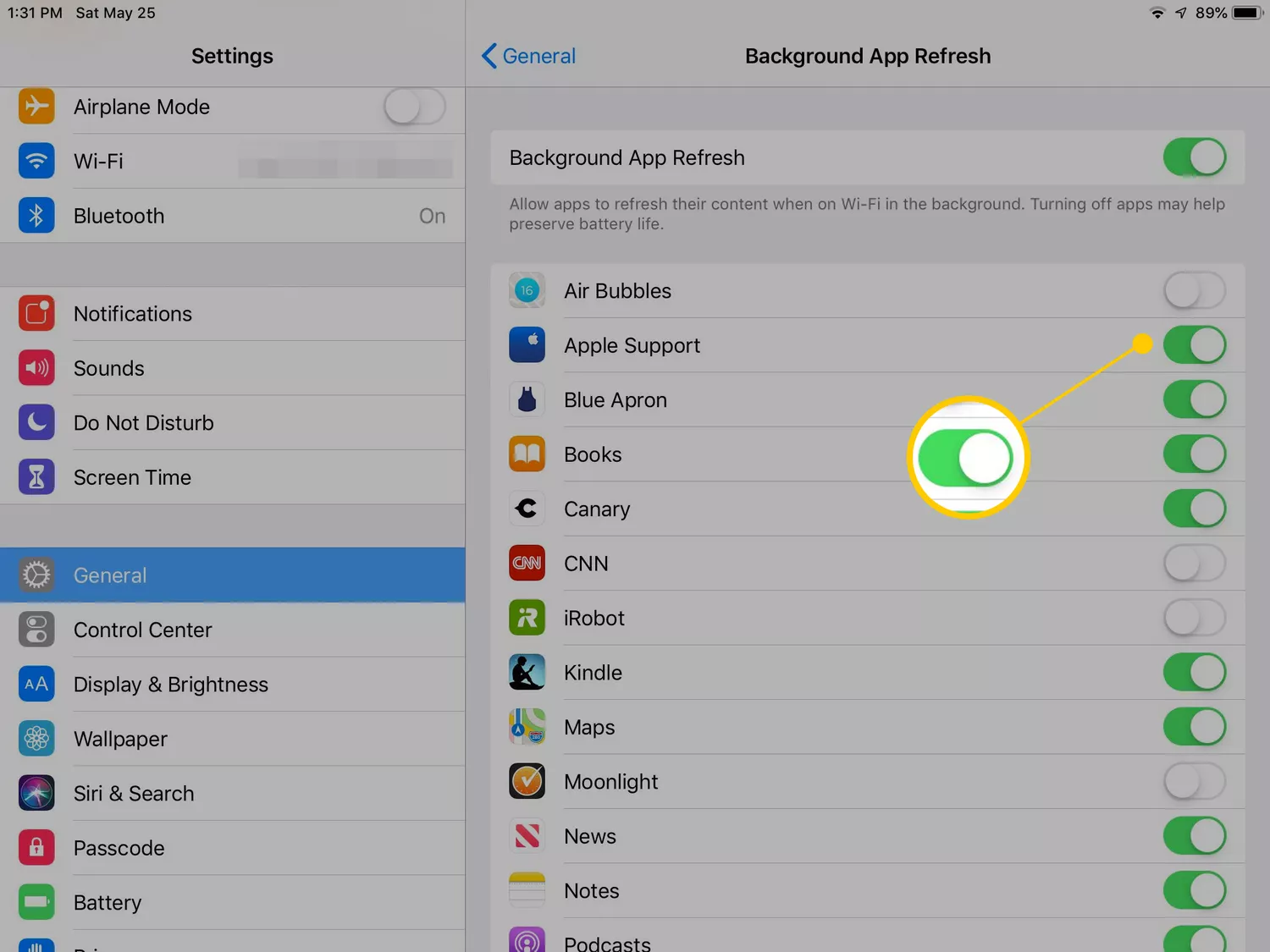
4. Regularly check the health of iPad batteries
Regularly checking the health of the iPad battery can help identify whether the battery needs maintenance or replacement. Although the iPad does not have a built-in battery health check function, professional battery diagnosis can be done by contacting Apple support. In some cases, when the battery is used for a long time or has aged, it needs to be replaced with a new iPad battery. ESC manufactures iPad batteries with guaranteed quality and strong battery life, which are worth recommending.
5. Avoid using iPad while charging
Using the iPad while charging will increase the battery load, especially in high power-consumption tasks (such as playing games or watching videos). It is recommended to avoid using the iPad while charging to protect the battery health and prolong its life.
By implementing these strategies, you can effectively reduce the standby power consumption of the iPad, extend the battery life, and maintain the best performance of the device.
III. Common problems and answers about abnormal power consumption on iPad
1. Possible reasons for iPad standby power consumption
iPad standby power consumption may involve multiple factors:
System issues: iOS system, or some applications may have errors, causing high power consumption during standby. For example, after a system update, the iPad may temporarily consume more power, causing the iPad to consume power quickly.
Background application activity: Some applications such as social media and email applications run in the background and continuously update data, consuming power.
Hardware issues: Battery or other hardware aging or damage may increase power consumption. Battery aging reduces capacity, causing the iPad to quickly run out of power.
External accessory impact: For example, when Apple Pencil is connected, it may increase power consumption. Some users have reported that separating them may improve iPad standby power consumption.
2. What to do if the above methods to fix abnormal power consumption on the iPad are not effective
If the regular methods fail to solve the iPad power consumption problem, the following steps can be taken:
Software reset or restore: Use UltFone iOS recovery to restore the iPad to factory settings or update recovery, which may solve the problem.
Professional diagnosis: Take the iPad to an Apple repair center for a comprehensive diagnosis to find the root cause of the abnormal power consumption of the iPad.
Battery replacement: If the diagnosis finds that the battery performance is poor and meets the official Apple replacement standards, the battery should be replaced. ESC iPad batteries have a long standby time, and strong battery life, with worry-free after-sales service.
IV. Conclusion
Above, we discussed the iPad power consumption problem, which is a difficult problem for many users. We provide six practical tips to help you save power on your iPad. These simple steps can significantly improve your iPad experience, reduce iPad power consumption, and make your iPad longer lasting.
RELATED NEWS
- Comparative Analysis of Samsung Galaxy Z Flip Batteries
- The most 9 usefull advices for the OPPO phone battery drain quicky
- Why does iPhone battery health goes down quickly?
- Maximize Macbook Battery: Testing & Reliable Suppliers
- Top 10 Smartphones with Long-Lasting Batteries – How Many Hours Can Your Phone L
CATEGORIES
LATEST NEWS
CONTACT US
Name: Anna Yan
Mobile:8618576695768
Tel:8618576695768
Whatsapp:8618576695768
Email:anna@ecyclenergy.com
Add:Room 213,Huihai Building,Longhua Disctrict,Shenzhen

