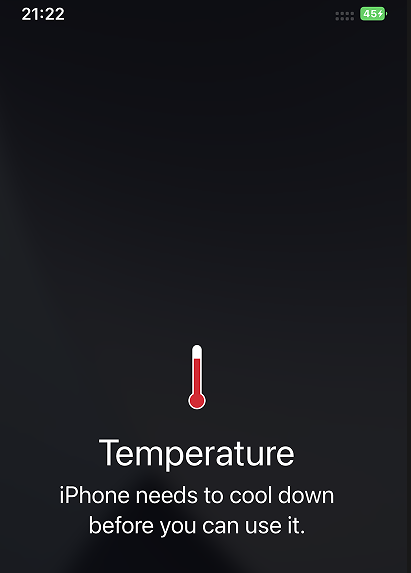Why does iPhone battery health goes down quickly?
Date: 2022-02-16 Views: 37
Reason 1: Charging the phone only when the battery is low, usually below 20%
If users often use their iPhone until the battery drops below 20% or even shuts down before charging, it can easily cause the battery to be over-discharged and permanently damage the lithium-ion battery of the iPhone. This can lead to a shortened battery life, causing obvious battery consumption and even a shorter battery life over time.

Reason 2: Aging of the iPhone battery
If the iPhone has been used for more than a year and a half or two years without replacing the battery, and suddenly shuts down or shows obvious battery consumption even though the battery still has around 20% power, it may show that the iPhone battery has aged, indicating that you may need to replace the iPhone battery. If you are not sure which phone battery to choose, visit the ESC website. We are a professional phone battery manufacturer that can control the quality of phone batteries from the source and provide excellent after-sales service, allowing you to purchase and use with peace of mind.

Reason 3: Long-term use of the phone while charging
Playing games or video calls on the iPhone while charging it can cause continuous charging and discharging of the battery, easy heat generation, and premature aging of the battery. This can also increase the number of battery cycles. It should be noted that an iPhone can only be cycled about 500 times, and exceeding this number will indicate that the battery life has begun to decline.

Reason 4: Prolonged high temperatures
Apple recommends that the ideal operating temperature of the iPhone is between 16 and 31 degrees Celsius. Long-term use of the iPhone in a high-temperature environment above 35 degrees Celsius can cause premature aging of the iPhone battery and shorten the battery life, as well as faster battery consumption.
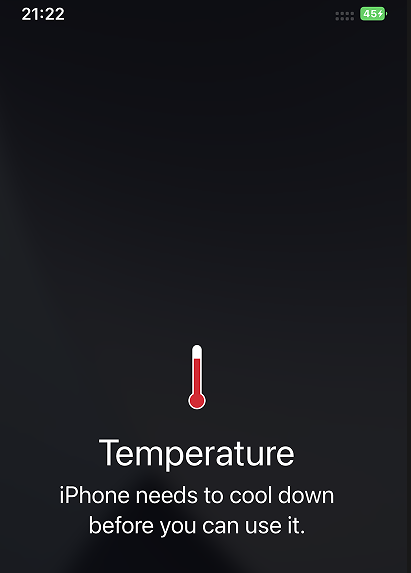 If the temperature during charging is too high, the system will automatically limit the charging when it exceeds a reasonable temperature range of 35 degrees Celsius, resulting in the iPhone not being charged to 100%. It is recommended to let it cool down for a while before charging to ensure full battery power.
If the temperature during charging is too high, the system will automatically limit the charging when it exceeds a reasonable temperature range of 35 degrees Celsius, resulting in the iPhone not being charged to 100%. It is recommended to let it cool down for a while before charging to ensure full battery power.
Reason 5: Poor network signal or aging SIM card
If the signal is weak or cannot be received in the environment, the iPhone will consume more power to find and enhance the signal, leading to a sudden drop in battery life and a tendency for the device to become hot when used in a poor signal environment. It is recommended to use Wi-Fi connection instead of mobile network in underground spaces, enclosed spaces, remote areas, or areas with poor signal and not to use mobile networks all the time. If there is no signal in mountainous areas and the phone is almost out of battery, turning on airplane mode can also prevent rapid battery drain.
In addition, an aging SIM card can also cause extremely poor signal conditions that consume more power. You can check the SIM card for severe scratches or corrosion on the chip. If so, it is recommended to ask the telecom store to replace the SIM card with a new one to improve iPhone battery drain.
Reason 6: Frequent use of 5G mobile network signal
The use of 5G mobile network signal consumes more power than 4G mobile network signal. This issue may occur not only on iPhones but also on Android phones. However, Apple has introduced the "Smart Data Mode" for iPhone models that support 5G network signals, which automatically switches to 4G mobile network signal when high-speed 5G network signal is not required, achieving power-saving effects. The setup method can be found below.
Reason 7: Frequent OTA updates leading to battery drain
Many users have been using OTA updates to upgrade their iPhone systems since purchasing their iPhones. However, this can easily cause errors or unknown system bugs during the upgrade process, leading to faster battery consumption, even if there is no obvious reason found during detection.
Reason 8: Physical damage to the device
If the iPhone has been dropped or physically damaged, it may cause internal parts or batteries to be damaged, leading to abnormal battery consumption or rapid decline in battery health.
Reason 9: Long-term maintenance of battery levels above 95%
In addition to not charging the phone only when the battery drops below 20%, maintaining the battery level at high or full power for a long time may make the battery life shorter and cause the battery to be less active. This can lead to rapid battery drain when you suddenly need to use your iPhone outside.
Therefore, it is recommended to maintain normal usage habits when using the iPhone, allowing the battery to be fully charged and discharged to activate it and avoid device problems.
![af]() Afrikaans
Afrikaans![sq]() Albanian
Albanian![am]() Amharic
Amharic![ar]() Arabic
Arabic![fr]() French
French![es]() Spanish
Spanish![ru]() Russian
Russian![de]() German
German![hy]() Armenian
Armenian![it]() Italian
Italian![ja]() Japanese
Japanese![ko]() Korean
Korean![pt]() Portuguese
Portuguese![hi]() Hindi
Hindi![az]() Azerbaijani
Azerbaijani![ro]() Romanian
Romanian![pl]() Polish
Polish![th]() Thai
Thai![el]() Greek
Greek![eu]() Basque
Basque![en]() English
English![zh-CN]() Chinese (Simplified)
Chinese (Simplified)![zh-TW]() Chinese (Traditional)
Chinese (Traditional)![be]() Belarusian
Belarusian![bn]() Bengali
Bengali![bs]() Bosnian
Bosnian![bg]() Bulgarian
Bulgarian![ca]() Catalan
Catalan![ceb]() Cebuano
Cebuano![ny]() Chichewa
Chichewa![co]() Corsican
Corsican![hr]() Croatian
Croatian![cs]() Czech
Czech![da]() Danish
Danish![nl]() Dutch
Dutch![eo]() Esperanto
Esperanto![et]() Estonian
Estonian![tl]() Filipino
Filipino![fi]() Finnish
Finnish![fy]() Frisian
Frisian![gl]() Galician
Galician![ka]() Georgian
Georgian![gu]() Gujarati
Gujarati![ht]() Haitian Creole
Haitian Creole![ha]() Hausa
Hausa![haw]() Hawaiian
Hawaiian![iw]() Hebrew
Hebrew![hmn]() Hmong
Hmong![hu]() Hungarian
Hungarian![is]() Icelandic
Icelandic![ig]() Igbo
Igbo![id]() Indonesian
Indonesian![ga]() Irish
Irish![jw]() Javanese
Javanese![kn]() Kannada
Kannada![kk]() Kazakh
Kazakh![km]() Khmer
Khmer![ku]() Kurdish (Kurmanji)
Kurdish (Kurmanji)![ky]() Kyrgyz
Kyrgyz![lo]() Lao
Lao![la]() Latin
Latin![lv]() Latvian
Latvian![lt]() Lithuanian
Lithuanian![lb]() Luxembourgish
Luxembourgish![mk]() Macedonian
Macedonian![mg]() Malagasy
Malagasy![ms]() Malay
Malay![ml]() Malayalam
Malayalam![mt]() Maltese
Maltese![mi]() Maori
Maori![mr]() Marathi
Marathi![mn]() Mongolian
Mongolian![my]() Myanmar (Burmese)
Myanmar (Burmese)![ne]() Nepali
Nepali![no]() Norwegian
Norwegian![ps]() Pashto
Pashto![fa]() Persian
Persian![pa]() Punjabi
Punjabi![sm]() Samoan
Samoan![gd]() Scottish Gaelic
Scottish Gaelic![sr]() Serbian
Serbian![st]() Sesotho
Sesotho![sn]() Shona
Shona![sd]() Sindhi
Sindhi![si]() Sinhala
Sinhala![sk]() Slovak
Slovak![sl]() Slovenian
Slovenian![so]() Somali
Somali![su]() Sudanese
Sudanese![sw]() Swahili
Swahili![sv]() Swedish
Swedish![tg]() Tajik
Tajik![ta]() Tamil
Tamil![te]() Telugu
Telugu![tr]() Turkish
Turkish![uk]() Ukrainian
Ukrainian![ur]() Urdu
Urdu![uz]() Uzbek
Uzbek![vi]() Vietnamese
Vietnamese![cy]() Welsh
Welsh![xh]() Xhosa
Xhosa![yi]() Yiddish
Yiddish![yo]() Yoruba
Yoruba![zu]() Zulu
Zulu